Introduction
AnyCubic is a well-known name in the world of 3D printing, offering a range of top-tier, budget-friendly products suitable for both beginners and advanced users.
Whether you’re exploring 3D printing for the first time or looking to upgrade your setup, AnyCubic presents reliable, high-quality solutions. In this guide, we’ll dive into everything you need to know about AnyCubic, from its products to key features and tips for the best results.
What is AnyCubic?
AnyCubic is a global brand specializing in 3D printing technology. They offer various 3D printers, resins, and accessories designed to meet different needs, whether for personal use, professional prototyping, or small-scale manufacturing.
The company has earned a reputation for delivering affordable and high-quality printers that cater to both novice and expert users.
Why AnyCubic Stands Out in 3D Printing

One of the main reasons AnyCubic is favored by 3D printing enthusiasts is its commitment to innovation and quality. The brand continuously updates its products with the latest technology, ensuring that users always have access to the best tools for their creative projects.
Additionally, AnyCubic printers are designed for ease of use, making them ideal for beginners while still offering advanced features for professionals.
AnyCubic FDM Printers: Quality at an Affordable Price
AnyCubic’s FDM (Fused Deposition Modeling) printers are highly praised for their reliability and value for money. These printers work by extruding melted filament onto a print bed, building up objects layer by layer.
The AnyCubic i3 Mega is one of the most popular FDM models, offering high print quality, large build volumes, and a user-friendly interface. These features make it an excellent choice for those starting with 3D printing.
AnyCubic Resin Printers: Exceptional Detail and Precision
For those seeking higher precision, AnyCubic’s resin printers offer outstanding performance. Resin printers use liquid resin cured by UV light to create highly detailed and smooth objects.
The AnyCubic Photon Mono X, for instance, is known for its high resolution and quick printing speeds, making it a favorite among designers and hobbyists who need sharp details and intricate designs.
Top AnyCubic Printers You Should Consider
AnyCubic offers several excellent models to choose from, each catering to different needs and preferences:
-
AnyCubic i3 Mega – Ideal for beginners, this printer offers great ease of use and solid print quality.
-
AnyCubic Photon Mono X – A high-precision resin printer perfect for intricate designs and professional applications.
-
AnyCubic Kobra 2 – A feature-rich FDM printer with automatic bed leveling, providing enhanced ease of use for users at any skill level.
-
AnyCubic Vyper – With automatic bed leveling and a large build volume, this FDM printer is designed for more advanced users.
Key Features of AnyCubic Printers
AnyCubic printers come packed with features that enhance usability and print quality:
-
User-Friendly Interface: Most AnyCubic models feature a touchscreen interface that makes setup and printing hassle-free.
-
Automatic Bed Leveling: Many models, such as the AnyCubic Kobra, come with automatic bed leveling, reducing the risk of printing errors.
-
Large Build Volume: AnyCubic’s larger models, like the Photon Mono X, offer generous build volumes, ideal for printing larger objects or multiple items at once.
-
High-Resolution Printing: AnyCubic’s resin printers offer impressive print resolutions, allowing for stunning detail and smooth finishes.
AnyCubic Resin vs. FDM Printers: Which One Should You Choose?

When choosing between resin and FDM printers, the decision largely depends on your needs:
-
FDM Printers: These are best for general-purpose printing, offering versatility in creating functional parts, models, and prototypes. They are also easier to maintain and typically have lower running costs.
-
Resin Printers: Resin printers provide higher resolution and finer details, making them perfect for creating intricate designs or models where smooth surfaces and fine details are essential.
How to Set Up Your AnyCubic Printer
Setting up your AnyCubic printer is relatively straightforward. Most models come with a quick-start guide to help you assemble and calibrate your printer. Here are the general steps:
-
Unbox and Assemble: Carefully unbox your printer and assemble the parts according to the manual.
-
Level the Bed: Follow the instructions to ensure the print bed is level, a crucial step for successful prints.
-
Install the Software: Download the slicing software compatible with your printer (e.g., AnyCubic’s Photon Workshop or Cura for FDM models).
-
Load Filament or Resin: Load the filament into the FDM printer or pour the resin into the resin printer’s tank.
-
Begin Printing: Select or create your 3D model, load it into the software, and start the printing process.
Best Practices for Maintaining Your AnyCubic Printer
To ensure your AnyCubic printer continues to perform well, regular maintenance is essential. Here are some tips:
-
Clean the Print Bed: Regularly clean the print bed to prevent residue buildup, which can affect print quality.
-
Calibrate the Bed: Periodically recalibrate the print bed to ensure consistent results.
-
Replace Nozzles and Resin: Over time, nozzles may wear out, and resin may degrade. Regularly replace these components for optimal performance.
-
Store Materials Properly: Keep filament in a dry, cool place to avoid moisture absorption, which can affect print quality.
AnyCubic Printer Software: What You Need to Know
AnyCubic provides its slicing software for its printers, such as AnyCubic Photon Workshop for resin printers and Cura for FDM models. These programs allow you to convert 3D models into print-ready files by slicing them into layers. The software is designed to be user-friendly, with preset profiles for common materials, so you can start printing with minimal setup.
Troubleshooting Common AnyCubic Printer Issues
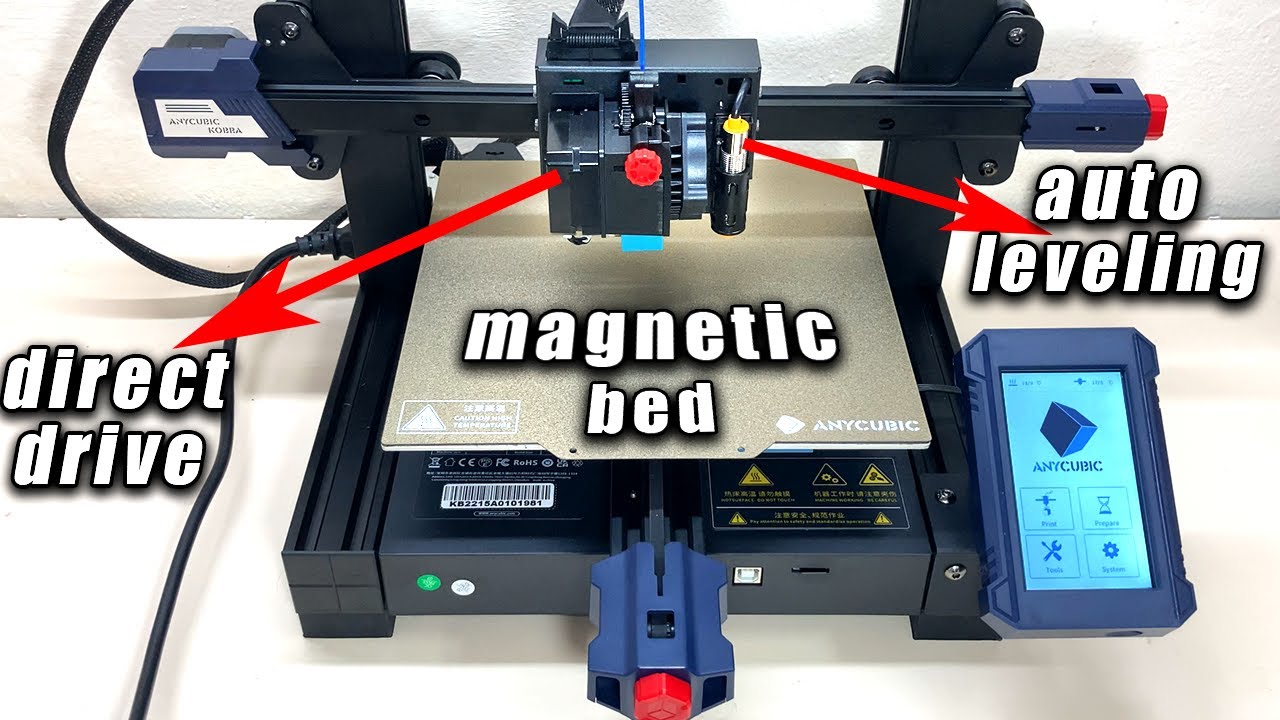
While AnyCubic printers are reliable, you may encounter occasional problems. Here’s how to fix common issues:
-
Print Bed Adhesion Issues: Ensure the bed is clean and properly leveled. If problems persist, try using a glue stick or adhesive sheet on the bed.
-
Print Failures: If your prints fail, check that the filament or resin is loaded correctly, and ensure the print settings are suitable for your model.
-
Nozzle Clogs: If your FDM printer is experiencing clogs, clean the nozzle using the recommended procedure in the manual.
AnyCubic Printer Accessories: Enhance Your Printing Experience
To get the most out of your AnyCubic printer, you may want to consider some accessories:
-
Additional Resin Tanks: These help extend your printer’s life and allow you to easily switch between different resin types.
-
Heated Beds: For FDM printers, heated beds ensure better adhesion and reduce warping during printing.
-
Upgraded Nozzles: High-quality nozzles can improve printing accuracy and reduce the likelihood of clogs.
-
Air Purifiers: If you’re using a resin printer, an air purifier can help minimize the fumes in your workspace.
AnyCubic Customer Support: How They Can Help You
AnyCubic is known for providing excellent customer service. If you encounter any issues or need assistance, their support team is available through email, phone, and live chat. They also offer a helpful online community where users share their experiences and tips.
Conclusion
AnyCubic offers a broad range of 3D printers that combine affordability, ease of use, and exceptional print quality. Whether you’re a beginner or an experienced user, AnyCubic has the tools and resources to bring your creative ideas to life. With its reputation for producing reliable and feature-rich products, AnyCubic remains one of the best choices in the 3D printing industry.
By choosing AnyCubic, you’re not just investing in a printer, but also in a brand that prioritizes customer satisfaction and continuous innovation. So, if you’re looking to dive into 3D printing or upgrade your current setup, AnyCubic is a great choice to consider.


